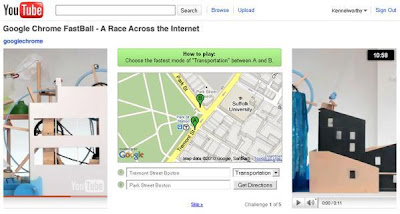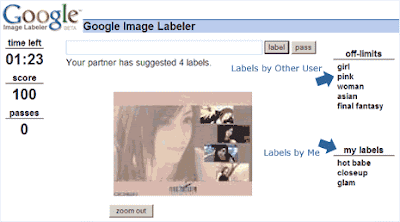Web discussion boards are a great source of freebies, bargains and money-saving tips. I am going to reveals seven best forums.
Get Free Things
The ‘Get Free Things’ forum at competition website Loquax is full of free trials and ways to get free samples online. The friendly community lists free offers currently being advertised in magazines and news papers, shares new discount codes and even gives away unwanted tickets to shows and gigs. You can view all posts without registering, but to reply you’ll need to sign up.
My Voucher Codes Forum
In this forum, you will find bargains from all over the web that don’t feature on the main site. If you need a discount code for certain website, or area searching for a saving on a particular product, you can ask fellow forum members in the ‘Voucher or Deal Wanted?’ forum. And if you want to know about th latest sales, both online and on the high street, browse the ‘Shopping & Sales’ board.
How to Forum
The ‘How To’ forum at Saga Zone features lots of useful money-saving advice. Topics covered include cutting down on your heating bills during the winter months, having a DIY funeral and the most energy-effective doorbells. The money tips are mixed in with other practical and household advice, so you need to browse to find the best ones. You will have to register to post a reply and share your own tips, but not if you’re only looking.
Money Expert Advice Forum
The forums at Money Supermarket site include an excellent ‘Ask an Expert’ board, where you can post financial queries for the site’s team of money specialists to answer. You can get advice on everything from mortgage repayments and interest rates to loan agreements and banking problems. You need to register to ask a question, but you can browse the forum and search for answers to similar queries without having to sign up.
Money Saving Expert Forum
The forum has a ‘Freebies (no spend required)’ forum, which lists deals that don’t require you to spend any money, as opposed to free offers with purchases or free gifts with subscriptions. It’s a brilliant means of finding out which sites are giving away free samples and it also lists free alternatives to paid-for software. Among the many threads, there are discussions that offer advice about claiming freebies, as well as reviews of the best survey and cashback websites.
Merchant Cashback offers and Merchant Discussion Forum
It is great place to find out which retailers offer the most generous and reliable cash deals. Many of the threads describe members’ success stories and discuss how to make the most of cashback offers, as well as warning about those that are not worth bothering with. The forum helpfully lists any high-street or online deals that are offering cashback as an insensitive to buy.
Manage your finances Online Forum
The motley Fool’s ‘Managing your finances’ forum lets you discuss any legal or contractual problems you may be having with a company, and the terms and conditions of offers and deals. Members pose specific queries they have about services, and others share advice or their own experiences. It’s also a good place to compare mobile and broadband deals, as well as financial products such as credit cards and loans. You’ll need to sign up to post messages.